As promised I'll give a quick run down of manual editing. To do this you start by selection the 'tools' action from the 'Edit' menu as shown below

When you do this a tools menu list is presented to you on the right side of the map view. This gives you quick access to all the functions you should need.
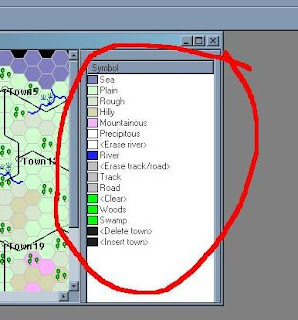
You select whatever you want from this list and then click on the map to put what you want at the spot you just clicked on. For terrain, contours, and towns you click within a hex. For roads and rivers you click on near a hex side.
Thats about it for the map editor for now. I've a few things still to tidy up/improve on it. After that I'm going to look at army/unit management though I've no idea about timescales for that.
1 comment:
That map editor looks great. I'm off to OSW group to downlaod and try it out.
My map of Wittenberg/Monrovia needs doing in more detail now so I'll give your software a try.
Keep up the good work
-- Allan
Post a Comment