I've been putting it off for a while in the expectation that I'd think of something else that must be added, but its time to release my Map Editor. By the time you read this there should be a version of it available for download in the Files section of the Old School Wargaming group. As the program has not been tried other than on my Windows XP machine, its very much a beta version
As previously discussed, this version of the program has functionality for creating and printing maps. The maps can be created randomly, or manually or by a combination of both methods. I'll provide some detail now of how this is done.
The first time you start this program you should get a main window, with a smaller window inside it, as shown below. This is a bare terrain map. From here you can begin by editing or manually randomising the map. Today I'll just write up random terrain generation.

Map randomisation is done in two stages: (1) creating the landscape, (2) creating the man made features that exist on it. These actions are both obtained from the Edit menu as shown below.

The first option - randomise terrain - creates natural terrain features: contours, woods, rivers etc. When you select this action you are first presented with the following dialog box which allows you to set a few options
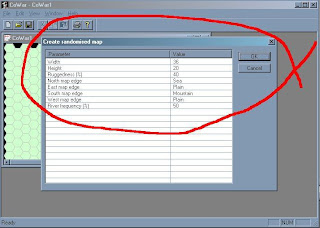
I've tried to use a pretty generic method of interacting with all dialog boxes in this tool. Click once on an option and its selected, click a second time on the bit you want to change, and you should then be able to either select from a list or type a change as appropriate.
The second action - calculate populations - generates towns and routes between towns. Again, a dialog is first presented to give you a few options. Once done, it will also open up a second window which lists all the towns. You can modify towns (for instance to change a name) by double clicking on a town in this new window
Once you have some sort of map you may want to zoom in/out using the +/- keys on your keyboard. If the map is larger than the window then scroll bars will be created where needed so you can scroll the map. Other options affecting how the map is viewed are available by selecting 'Options' from the 'View' menu.
Once you have something worth saving there are options on the 'File' menu to save your map and to print it. You can also output the map as a bmp image.
Tomorrow I'll give information on how to manually edit things and cover any queries received. Oh, and sadly due to today's litigious society, I give the usual disclaimer denying all responsibility for anything my program might do.
3 comments:
Brilliant! Immediately downloaded and squirelled away... very handy. I also use GameMapr but that's more tactical level.. yours is more strategic level, but what I like best is the random function.
How would I use it?? I would use your program to create the campaign map, use the country populator program (link from my blog) to work a little more detail on the towns/populations/economy, then load your map into Berthier (link on my blog), and I'm three quarters of the way to a workable campaign! :o))
The map you see now is strategic level. My plan is that the program will generate terrain for a given hex, ie. for a battlefield, on demand. I'll use the hex number as the seed for the random number generator: so each hex will generate its own unique battlefield.
Yup - but once I get down to the "tactical" level I would switch to GameMapper (which I already own)... the random feature might be useful at this level, but I see it of major value at the strategic level.
Post a Comment